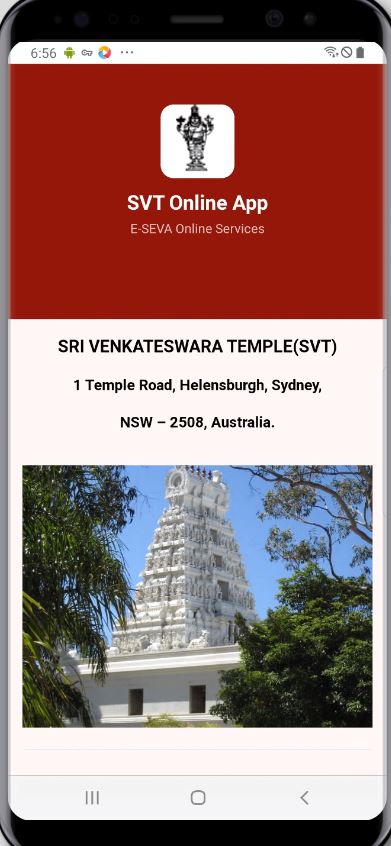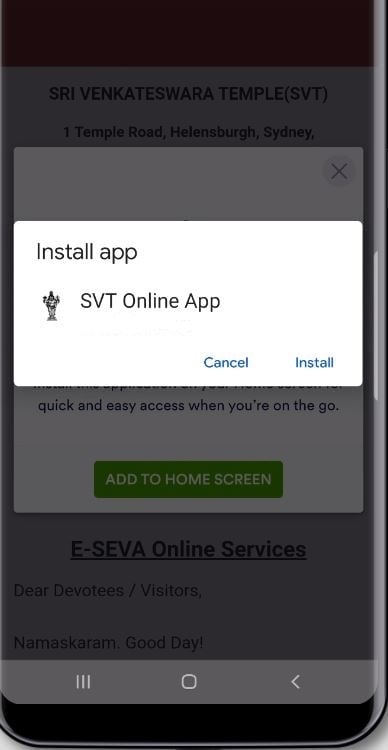Please click the below link to install SVT Online App on your Home screen for quick and easy access when you’re on the go.
Install SVT Online App Now
Instructions:
1. Click the Install SVT Online App Now link
2. Next, Click ADD TO HOME SCREEN button on the pop-up window when appears
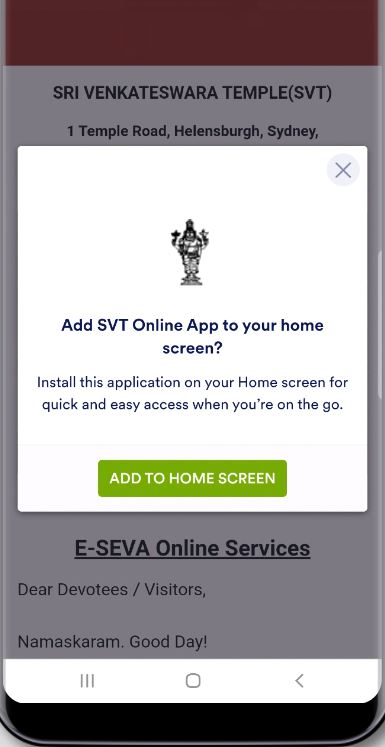
3. Next, click Install button on the install pop-up window
4. Once SVT Online App is successfully installed on your device then you’ll see SVT Online App icon appear on your device’s home screen.

5. Just tap on SVT Online App icon at any time to open SVT Online App.